Ultimate Guide To Macos: The Cutting-Edge Operating System From Apple
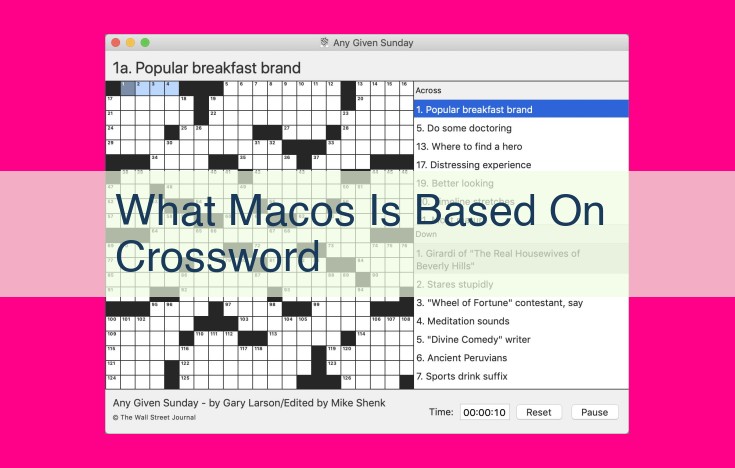
macOS is an operating system developed by Apple Inc. based on a hybrid Unix kernel. It features the Darwin operating system, the Mach kernel, and the BSD kernel. Its graphical user interface, Aqua, is a continuation of the Classic Mac OS interface, and its core technologies include Core Foundation, Cocoa, Carbon, and Grand Central Dispatch. Applications included with macOS include Finder, Safari, Mail, Calendar, and Notes. It supports programming languages such as Swift, Objective-C, C++, and Python, and file systems such as HFS+ and APFS. macOS is compatible with Apple M-series chips and Intel Core processors.
macOS: An In-Depth Exploration of Apple’s Flagship Operating System
The Bedrock of macOS:
At the core of macOS lies Darwin, an open-source OS derived from BSD Unix. It provides the foundation for the operating system, handling low-level tasks such as memory management and networking. Building upon Darwin, the Mach Kernel orchestrates the system’s resources, enabling seamless multitasking and inter-process communication.
Aqua: An Aesthetic Symphony
The user-facing experience of macOS is defined by Aqua, its intuitive and visually captivating graphical interface. Its Core Foundation provides the framework for UI elements, while Cocoa (an object-oriented API) facilitates the creation of advanced applications. Carbon (a legacy framework) extends support for older apps, ensuring compatibility across generations of software.
The Power of Multitasking
macOS shines in its ability to handle multiple tasks simultaneously. This is achieved through Grand Central Dispatch (GCD), a core technology that orchestrates the efficient use of system resources. GCD allocates processes to different execution threads, allowing applications to run concurrently without compromising system stability.
Unlock the Power of macOS: Exploring the Essential Applications
Every macOS ecosystem is meticulously crafted with a suite of indispensable applications that empower users to navigate their digital world with ease and efficiency. At the heart of this operating system lies the Finder, your gateway to organizing and managing files with an intuitive interface. Think of it as your personal digital assistant, helping you locate, sort, and access your documents, photos, and more.
For your web browsing adventures, Safari stands as a steadfast companion. With its lightning-fast speeds, seamless privacy features, and customizable interface, it’s your ticket to exploring the vast expanse of the internet. Dive into the world of communication with Mail, an email client that keeps you connected with friends, family, and colleagues. Its intuitive organization and powerful search capabilities ensure that your messages are always within reach.
Keep your schedule in perfect harmony with Calendar, a digital planner that seamlessly integrates with your other Apple devices. Whether it’s setting appointments, organizing events, or sharing your availability, Calendar ensures that you’re always on top of your time. Notes serves as your digital notepad, allowing you to jot down ideas, create checklists, and collaborate with others in a shared workspace. Its integration with other Apple apps makes it effortlessly convenient for capturing and sharing your thoughts.
Meet Siri, your intelligent personal assistant, who’s always ready to lend a helping hand. Ask Siri to set reminders, check the weather, control your smart home devices, or even engage in witty banter. The possibilities are endless with Siri at your fingertips. And for those times when you can’t quite recall where you left a file or contact, Spotlight comes to the rescue. This lightning-fast search tool combs through your entire system, instantly surfacing the information you seek.
Programming Languages Supported by macOS: A Versatile Development Landscape
macOS, Apple’s highly acclaimed operating system, provides an exceptionally supportive platform for software development. It boasts a robust ecosystem of intuitive programming languages that empower developers to unleash their creativity and craft groundbreaking applications.
Swift: The Language of the Future
Introduced in 2014, Swift has rapidly ascended as the language of choice for iOS and macOS development. Its modern syntax and expressive features make it both accessible to beginners and powerful for experienced coders. Swift’s focus on safety and performance ensures reliable and efficient code execution.
Objective-C: A Legacy of Excellence
Objective-C, a time-tested language, has been instrumental in the development of some of the most popular applications for macOS. Its object-oriented nature and integration with Cocoa frameworks provide a solid foundation for building complex and sophisticated software.
C++: Unparalleled Power and Flexibility
C++, a high-performance language, offers unmatched control and flexibility for developers. Its low-level capabilities make it ideal for tasks where efficiency and precision are paramount. C++ is widely used in the development of system-level applications, graphics engines, and scientific simulations.
Python: Versatility and Simplicity
Python, a widely adopted language, seamlessly blends ease of use with tremendous versatility. Its extensive library support empowers developers to tackle a wide range of tasks, from data science and machine learning to web development and automation. Python’s user-friendly syntax makes it an excellent choice for beginners and non-programmers.
macOS offers an unparalleled programming language landscape that caters to developers of all skill levels. From the swift and expressive Swift to the powerful and versatile C++, and the easy-to-use Python, there’s a language perfectly suited for every project. This diversity of options empowers developers to unlock their full potential and create innovative and impactful applications on the macOS platform.
File Systems: The Backbone of macOS Storage
The file system is the underlying structure that organizes and manages data on your Mac’s storage devices. It ensures that files are stored efficiently and can be easily retrieved when needed. macOS supports a variety of file systems, each with its own strengths and weaknesses.
HFS+ (Hierarchical File System Plus)
HFS+ has been the default file system for macOS since its inception. It offers a number of advantages, including:
- Stability: HFS+ is a mature and stable file system that has been extensively tested and refined over many years.
- Compatibility: HFS+ is compatible with a wide range of Mac applications and devices.
- Journaling: HFS+ supports journaling, which helps to protect data in the event of a power failure or system crash.
However, HFS+ also has some limitations. It is not as efficient as some newer file systems, and it does not support certain advanced features, such as encryption.
APFS (Apple File System)
APFS is a newer file system that was introduced with macOS High Sierra. It offers a number of advantages over HFS+, including:
- Efficiency: APFS is a more efficient file system than HFS+, which can result in improved performance.
- Encryption: APFS supports native encryption, which can help to protect your data from unauthorized access.
- Copy-on-write: APFS uses a copy-on-write mechanism, which can improve performance for certain operations, such as copying files.
However, APFS is not as mature as HFS+, and it is not compatible with all Mac applications and devices.
Choosing the Right File System
The best file system for you depends on your specific needs. If you need a stable and compatible file system, HFS+ is a good choice. If you need a more efficient file system with advanced features, APFS is a better option.
When in doubt, it is always recommended to consult with a qualified Apple technician to determine the best file system for your Mac.
macOS and its Hardware Compatibility
Introduction
In the vast landscape of operating systems, macOS stands out not only for its sleek interface and robust features but also for its unwavering commitment to hardware compatibility. From the inception of Macintosh computers to the advent of modern Mac hardware, macOS has consistently adapted to embrace the latest technological advancements. This adaptability has paved the way for a seamless and harmonious experience for users, regardless of their choice of hardware.
Support for a Range of Processors
At the core of macOS’s hardware compatibility lies its support for a wide array of processors. Historically, macOS has been closely associated with Intel Core processors, the workhorses behind generations of Mac computers. Intel’s renowned stability and performance have made it a trusted companion for macOS users. However, with the introduction of Apple’s groundbreaking M-series chips, macOS has taken a bold step into the future. These custom-designed processors, engineered specifically for Mac devices, offer unparalleled performance, power efficiency, and a tailored user experience. macOS seamlessly adapts to both Intel Core processors and Apple M-series chips, ensuring a consistent and optimized experience regardless of the underlying hardware.
Compatibility Across Mac Models
The hardware compatibility of macOS extends beyond the processor alone. It encompasses the entire range of Mac models, from the compact Mac mini to the powerful Mac Studio. Whether you prefer the portability of a MacBook or the expansive screen of an iMac, you can be confident that macOS will adapt to your specific hardware configuration. This compatibility ensures that users can enjoy the full potential of macOS, regardless of their choice of Mac device.
Future-Proofing through Software Updates
macOS’s commitment to hardware compatibility extends beyond the present. Through regular software updates, Apple ensures that macOS remains compatible with the latest hardware innovations. These updates not only introduce new features and enhancements but also optimize performance and address any potential compatibility issues. By staying up-to-date with the latest macOS updates, users can rest assured that their operating system will continue to support their hardware, even as technology evolves.
Conclusion
The hardware compatibility of macOS is a testament to Apple’s dedication to providing users with a seamless and adaptable computing experience. Its support for a range of processors, compatibility across Mac models, and future-proofing through software updates make macOS an ideal choice for users who value versatility, reliability, and a commitment to innovation. Whether you’re a creative professional seeking the best performance or a casual user looking for a hassle-free experience, macOS is engineered to complement your hardware and enhance your computing journey.
Organizations That Shape the macOS Experience
Behind every great operating system lies a collaborative ecosystem of organizations, each playing a crucial role in its development and maintenance. In the case of macOS, the story unfolds with a trio of industry giants: Apple Inc., The Open Group, and Berkeley Software Distribution (BSD).
Apple Inc.: The Visionary Leader
As the mastermind behind macOS, Apple Inc.‘s unwavering dedication has shaped the operating system’s very essence. From its inception to its continuous evolution, Apple’s vision has driven macOS’s innovative features, user-friendly interface, and seamless integration with Apple’s hardware ecosystem.
The Open Group: Setting Standards
The Open Group serves as a neutral platform where technology leaders come together to share expertise and establish industry-wide standards. Through its work, The Open Group has played a pivotal role in defining the standards that underpin macOS, ensuring its compatibility with other operating systems and fostering a collaborative spirit within the tech community.
Berkeley Software Distribution (BSD): The Foundation
BSD‘s significant contribution to macOS cannot be overstated. Its Unix-based architecture provides macOS with its robust and reliable foundation. BSD’s open-source nature has also fostered a vibrant community of developers, contributing to macOS’s continued growth and innovation.
Together, these organizations form a formidable trio, each bringing their unique strengths to the table. Their collaboration has given rise to a best-in-class operating system that empowers users to unleash their productivity, creativity, and imagination.
Concepts
- Discuss the fundamental concepts underlying macOS, including User Interface Design, Object-Oriented Programming, Multitasking, and Unix-based Operating System.
Concepts Underlying macOS
macOS, the operating system that powers Apple’s Mac computers, is a complex and sophisticated piece of software. It’s built upon a foundation of fundamental concepts that shape its user experience, capabilities, and performance.
User Interface Design
macOS is known for its elegant and user-friendly interface. The Aqua user interface, introduced in Mac OS X 10.0, features a clean and consistent design with rounded corners, vibrant colors, and intuitive navigation. It’s based on the principle of human-computer interaction, striving to make it easy for users to interact with their computers.
Object-Oriented Programming
macOS is built on the principles of object-oriented programming, where data and methods are encapsulated within objects. This approach promotes code reusability, encapsulation, and inheritance, making macOS applications more modular and easier to develop.
Multitasking
macOS is a multitasking operating system, capable of running multiple applications simultaneously. It uses a memory management system that allocates RAM efficiently, ensuring that each application has the resources it needs to function smoothly. This allows users to work on multiple tasks at once, enhancing productivity.
Unix-based Operating System
macOS is based on the Unix operating system, a powerful and widely used operating system originally developed at Bell Labs. This Unix heritage gives macOS a solid foundation for system stability, network connectivity, and command-line access. It’s also the reason why macOS is compatible with a wide range of Unix-based applications.
Understanding these fundamental concepts provides a deeper appreciation for the design, capabilities, and performance of macOS. It’s a testament to the ingenuity of Apple engineers, who have created an operating system that is both powerful and user-friendly, while remaining grounded in the foundational principles of computer science.